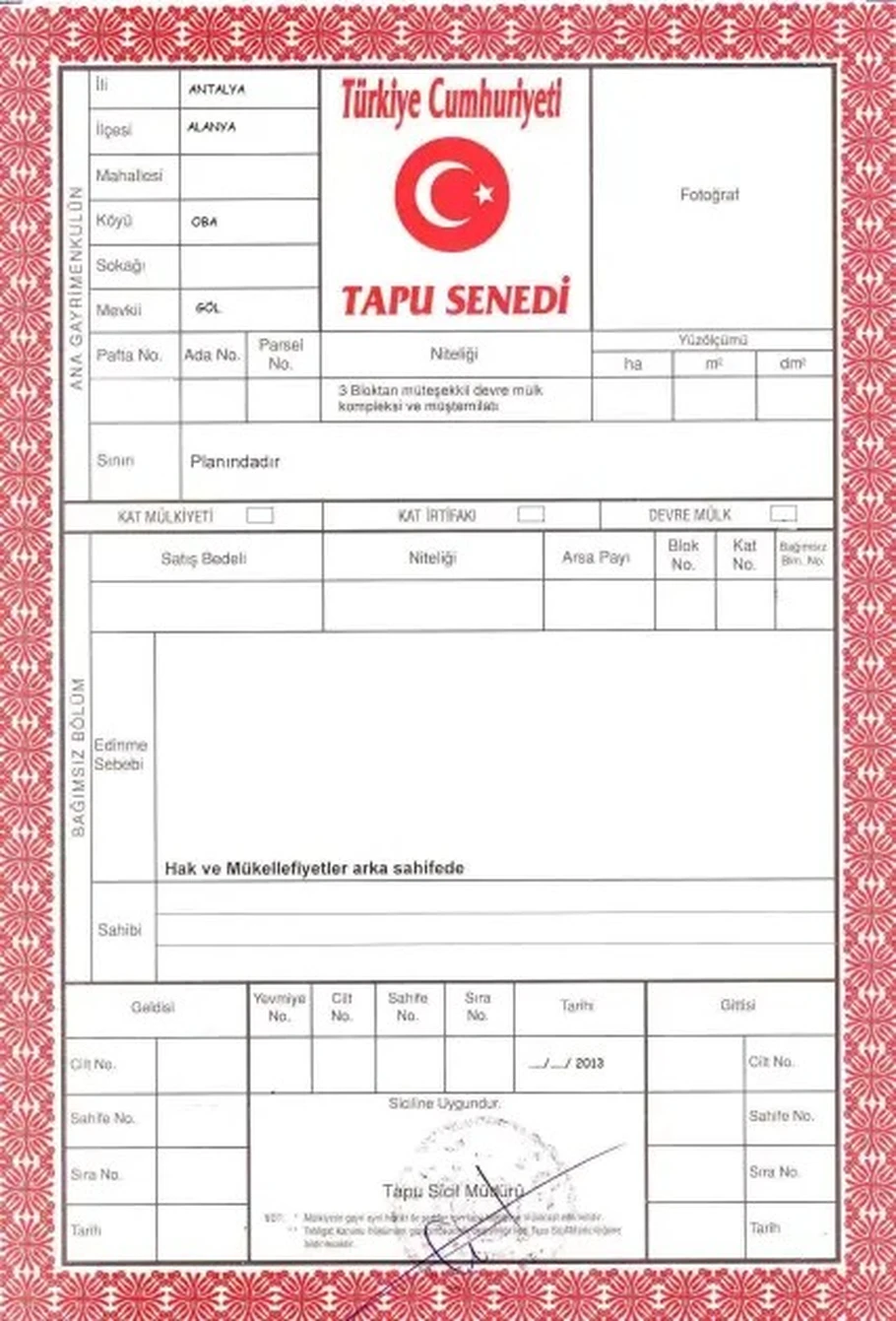Property for Rent
Cars for Sale
Used Furniture
Motorcycles
Machines and Tools
Professions and Services
Job Listings
















How can I find out the property number via e-devlet?
How can I find out the property number via E-Devlet?
Real estate owners can access this number via E-Devlet or the real estate registry.
To learn how to use the E-Devlet platform.
1. First, log in to your E-Devlet account.
2. Select the "Real Estate Information Inquiry" service in the search section.
3. On the page that opens, click on the "Real Estate Information"option for the relevant property in the "List of Immovable Objects" field.
4. You can view the "Real Estate Number" information on this page.
Learning E-Devlet
1. First, log in to your E-Devlet account.
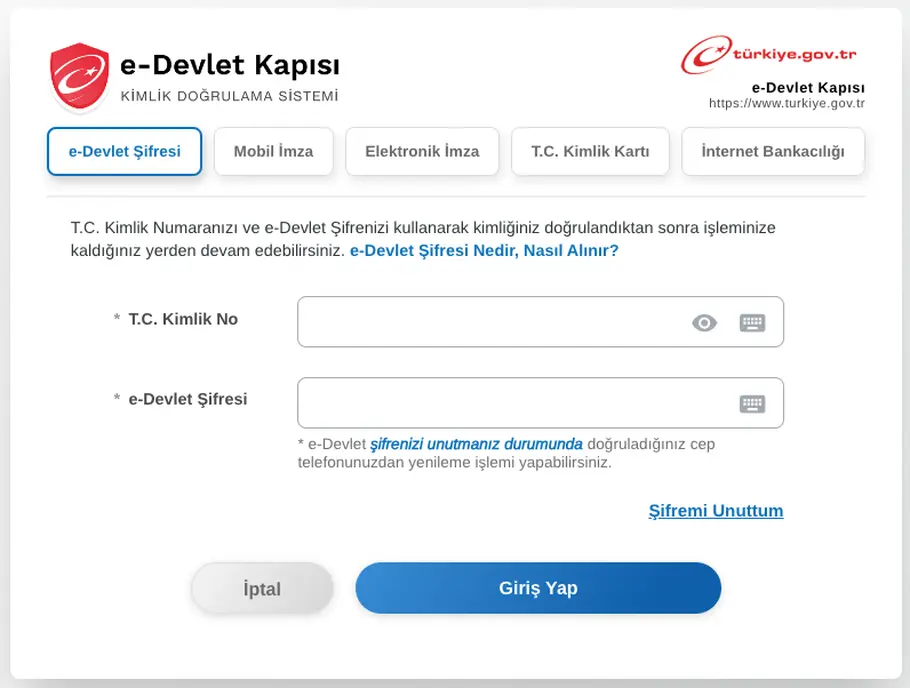
2. Search for the "Tapu Bilgileri Sorgulama" service in the search bar.

3. On the page that opens, click on the "Taşınmaz Bilgileri" option for the relevant property in the "Taşınmaz Listesi" field.
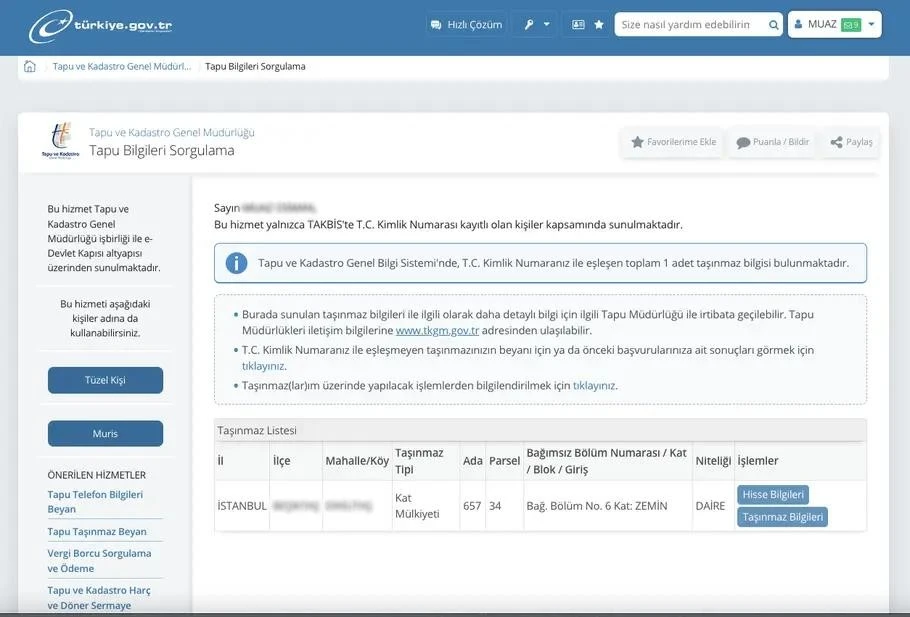
4. You can access the "Taşınmaz Numarası" information from this section.
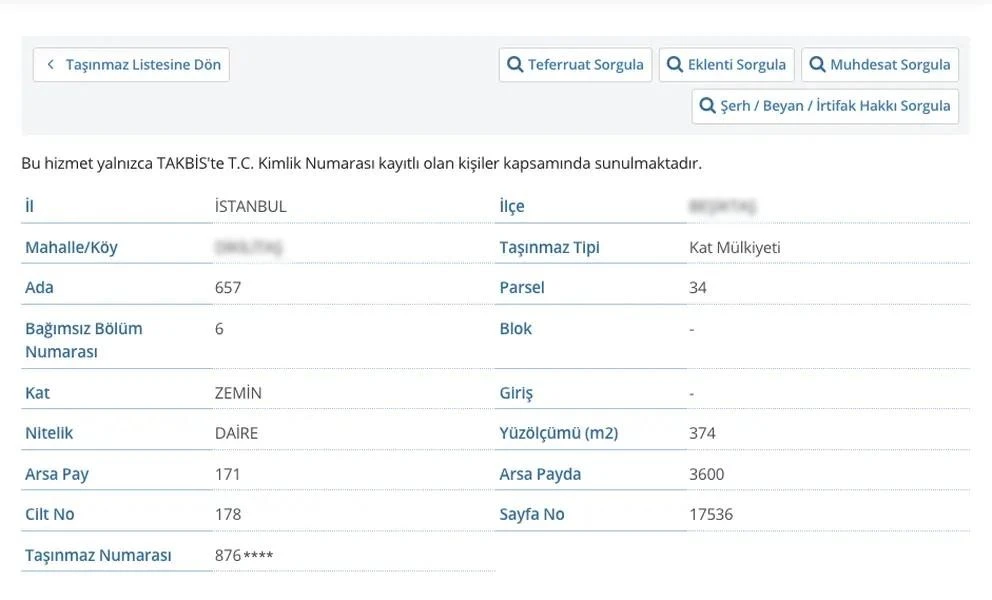
To learn through the title deed.
In the new type of printed title deeds “Taşınmaz No” refers to your property number, and in the old types “Zemin Sistem No” refers to your property number.